Must-have note app for knowledge workers
Capture ideas, master your knowledge, accelerate your career
No email, no credit card required.
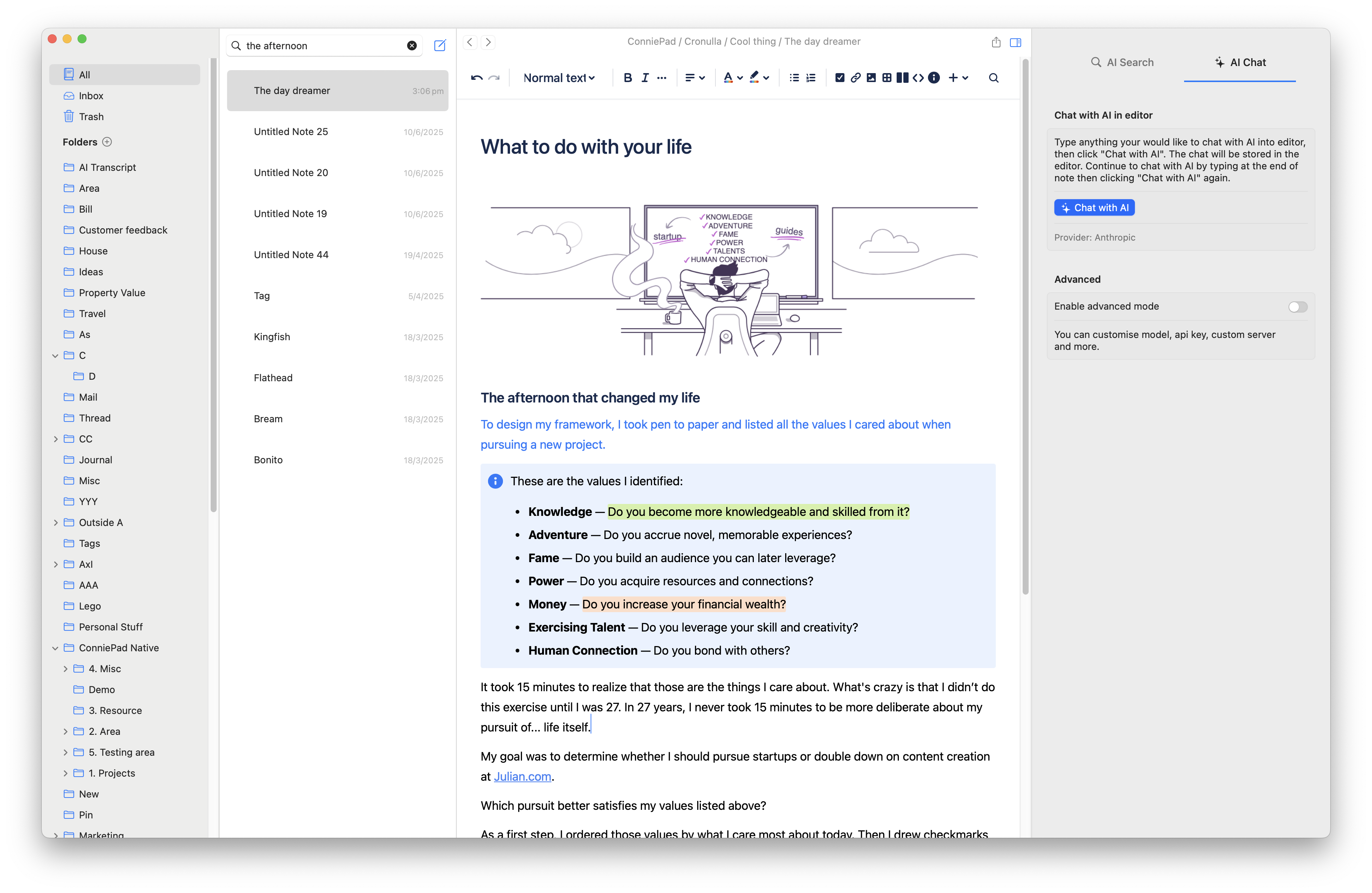
Why ConniePad
ConniePad offer a unique features set that make you write in seconds, find in one tap, while keeping your data private.
AI Semantic search - Find your notes by context
The most pain point of note app is to find the note you put in days ago. Traditional apps try to solve by tags, links, folders. But nothing works. Imagine being able to find any note simply by describing its contents.
AI Chat - Canvas for AI
ChatGPT is great, but it's not consistent for repetitive tasks. Always get the same result without mess up by context. The whole conversation is editable and saved in the note.
Extremely fast - never miss a thought
We designed the app to work offline-first, natively on macOS, iOS. To bring the best experience to our users. Open, create, edit and save notes in 1s.
Best in class formatting tools
ConniePad offers a wide range of formatting tools to help you create beautiful documents.
- Highlight & Text color - Make your text stand out
- The best editor for Table
- Shortcuts for common formatting
- Auto-convert markdown syntax
Simple way to organise your thought
In folders and tags, like you do in your Finder everyday.
Download ConniePad
Available for all your Apple devices. No login, no credit card required.
Your notes is synced across device via iCloud
Simple, Affordable Pricing
Choose the plan that works for you.
- All features
- Up to 50 notes
- Sync via iCloud
- Everything in Free
- Unlimited files and folders
- AI Search & AI Chat features
- Bring your own key (BYOK) AI usage
- Up to 3 macOS devices - No limit on iOS
- Everything in Subscription
- Keep the app forever
- Up to 3 macOS devices - No limit on iOS
All prices are in USD. Taxes may apply based on your location.
For enterprise licenses, using custom AI models & private API. Please contact us for more information.
Frequently Asked Questions
Everything you need to know about ConniePad
Your documents is completely private. Data is stored locally on your device and your iCloud account. We have no access to your data.
Yes, you can export your notes to Markdown files & PDF. We provided a tools for your convenience. Plus, the folders structure is preserved.
ConniePad is currently only available on macOS, iOS and iPadOS. We optimise for Apple ecosystem, to make it the best in class. We don't have any plan to bring it to Windows or Android.
The subscription price could change in the future. However, you always pay the same price you subscribed the first time.
To cancel your subscription, please go to the subscription management page
AI in ConniePad is optional and only be used with your consent.
ConniePad uses OpenAI's API to provide AI-powered features ( We could add more providers in the future ). We don't store, use or share your data. We don't allow your data to be used for any other purpose by providers.
No, to be fair, user who don't want to use AI will have cheaper plan. Currently, AI is free for all users.
We use local AI model to provide speech to text feature. Your data is not sent to any server. It works anywhere and private.
Ready to get started?
Download ConniePad today and experience the perfect balance of power and simplicity.
What Our Users Say
Don't just take our word for it. Here's what people love about ConniePad.
I like the app, I find it easy to use, and appreciate that it's real files and folders but I can also edit the font and styling. Works with my brain...
"... when I first tried ConniePad a few months ago, I was actually pretty exited at the idea of porting that UI into a stand-alone app. You've done a great job of that. Not to mention the local-first approach to storage, and optional syncing via personal cloud — which is a major plus for me. I always look for apps where I control the sync/storage..."
"As someone who bought the premium version this summer, and likes it, I am glad this app can get to more people! The formatting options are really nice compared to some other note taking apps. Great job."
"Hey man, I actually love your App - you really made a great product here."
"I love the look of it... Will be following its development and possibly purchase soon, especially when it gets the iOS version. Great job dev!"
"For anyone looking for a good markdown type app, I can confirm ConniePad is like a cross between IA writer and Upnote. It's got a bunch of rich text formatting, but all the notes and folders are local based and it's a helpful way for me to organize my research. Dev is super nice too!"
Contact Us
If you have any questions or feedback, we'd love to hear from you.