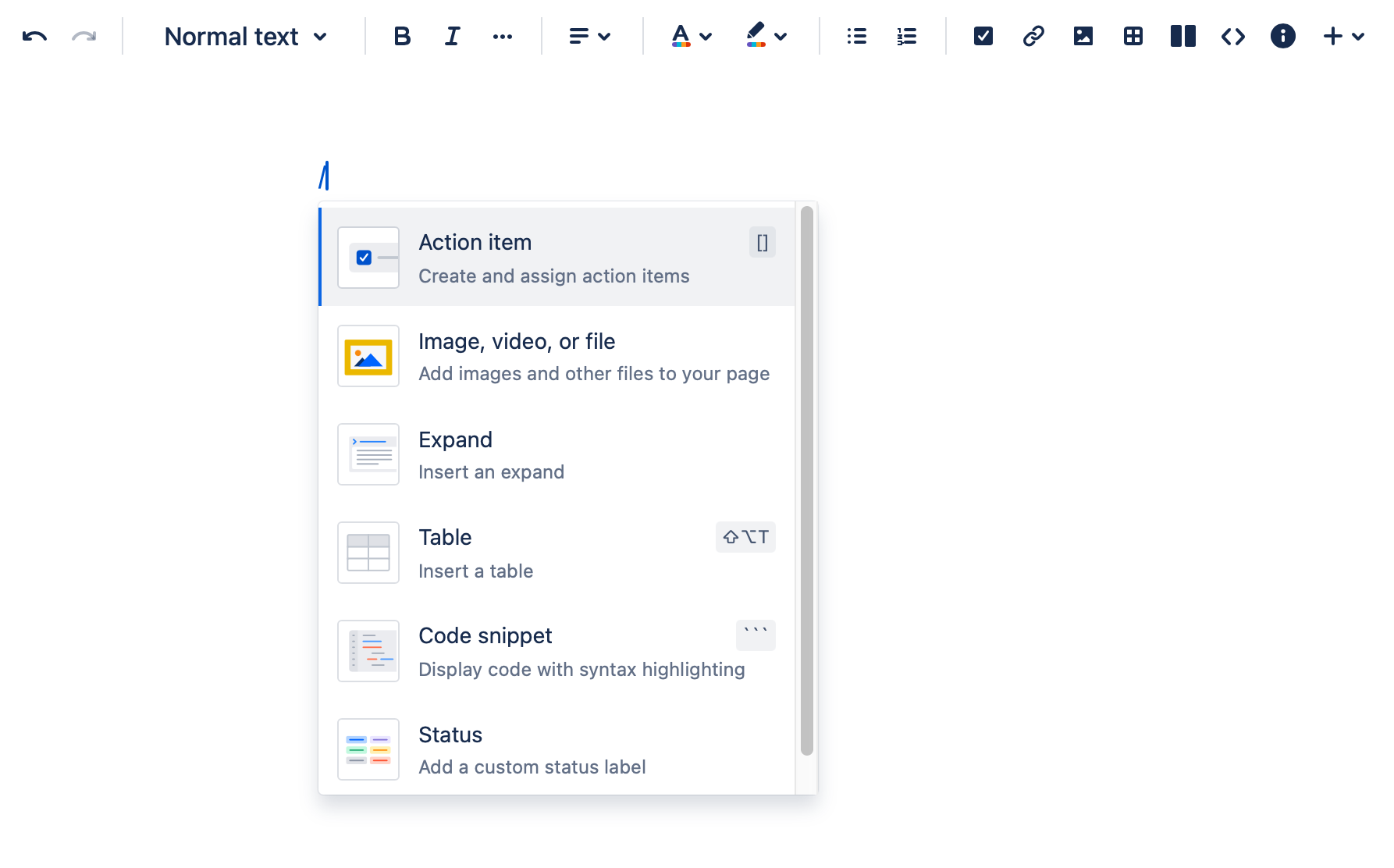Quick insert menu
The Quick Insert menu is a convenient way to insert common elements into your notes. Open it by typing slash / in the editor. Then typing the name of the element you want to insert. Hit Enter to insert the element.
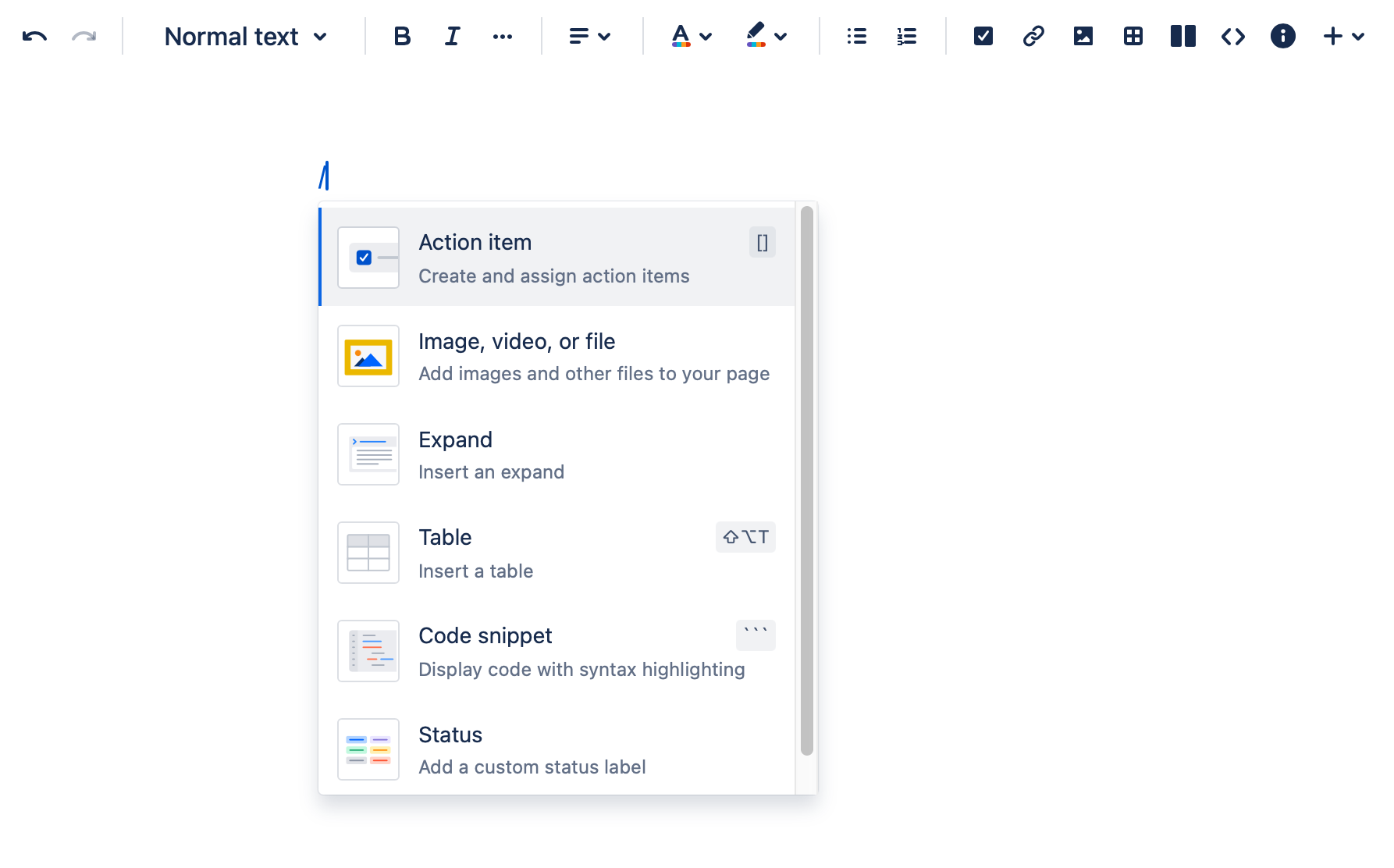
The Quick Insert menu is a convenient way to insert common elements into your notes. Open it by typing slash / in the editor. Then typing the name of the element you want to insert. Hit Enter to insert the element.