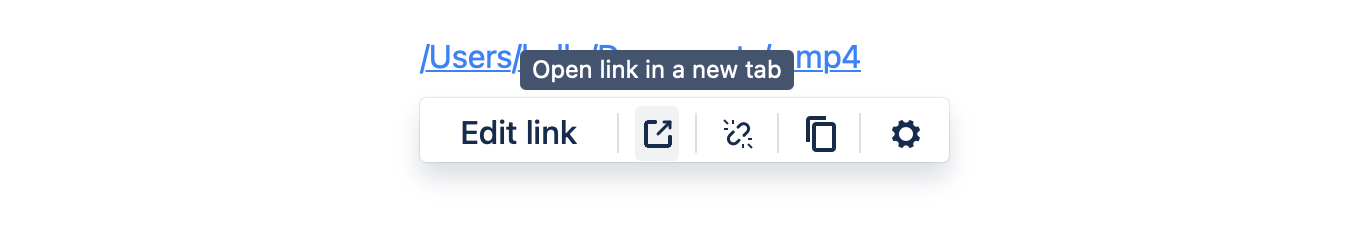Local files link
Local link files are a feature that allows you to link files stored on your Mac in your notes. You can then click the link to open the file with the most suitable application available.
Notes
The file is on your Mac, so it's not synced to the cloud and cannot be accessed by other devices.
How to insert local link
- Open Finder.
- Right-click on the file.
- Hold down the
Optionkey and clickCopy "File Name" as Pathname. - Paste the pathname into your note.
- Press
Enterto insert the link.
Now, you can click the link to open the file with the most suitable application available.
How to open file
- Select the link.
- Click
Open link in a new tabin the context menu. - OS will ask the permission to open the file.
- The file will be opened with the most suitable application available.