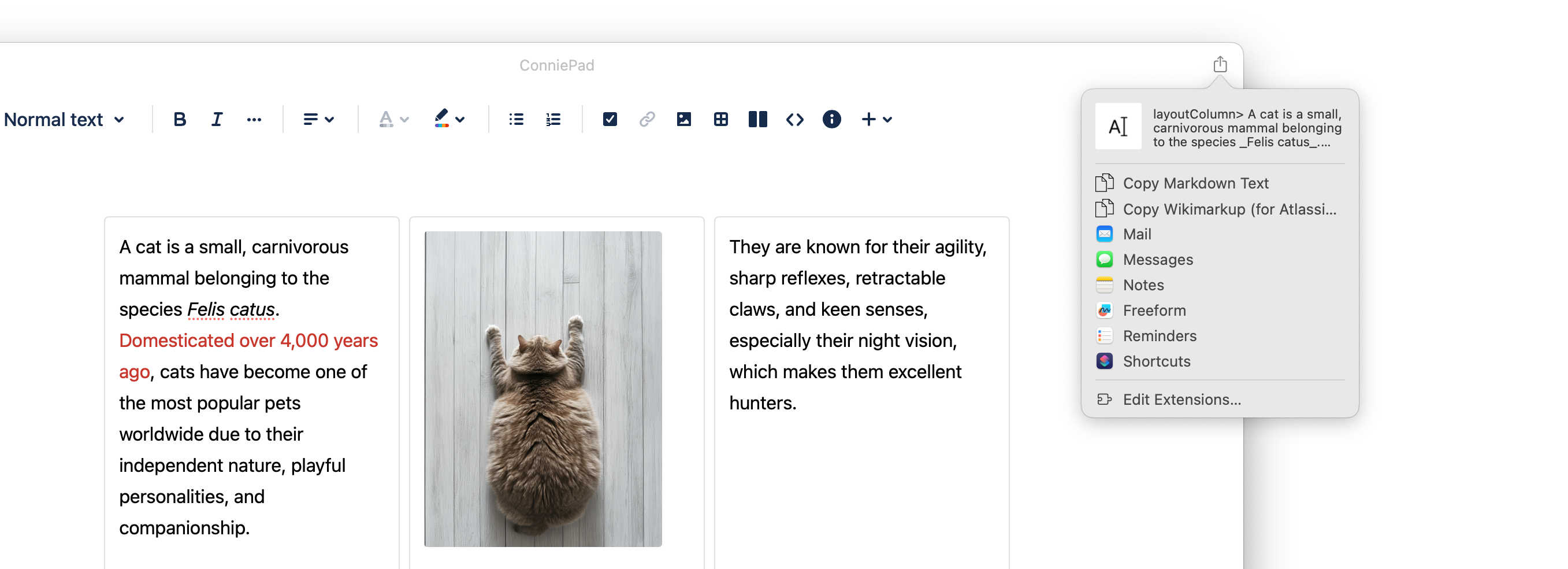Copy as markdown
Copy as Markdown is a feature that allows you to copy your notes in Markdown format to paste into any Markdown application.
If you want to export multiple notes while maintaining the folder structure, you can use Bulk Export.
ℹ️ Notes
If your notes use the elements that are not supported by markdown, the app will convert them to plain text.
How to copy as markdown
- Click the Share button at the top right corner of the note.
- Select
Copy Markdown Textin the context menu. - Paste the markdown into your markdown app.